Form Testing
KwesForms allows you to easily test your forms with our "test mode" feature. This option allows you to differentiate your test submissions from your live submissions. There are two ways to do this:
If you're using our script
Add mode="test" to your <form> tag like so:
<!-- you should also set the value to "live" on your production env -->
<form ... mode="test">
<!-- you should also set the value to "live" on your production env -->
<form ... data-kw-mode="test">
If you're not using our script
Add a special hidden field to your form. This method also works when using our script.
<!-- you should also set the value to "live" on your production env -->
<input type="hidden" name="__kf_mode" value="test" />
Viewing test data
You can view your test data by toggling the "View Test Data" switch on the top right corner when you're in the "submissions" page.
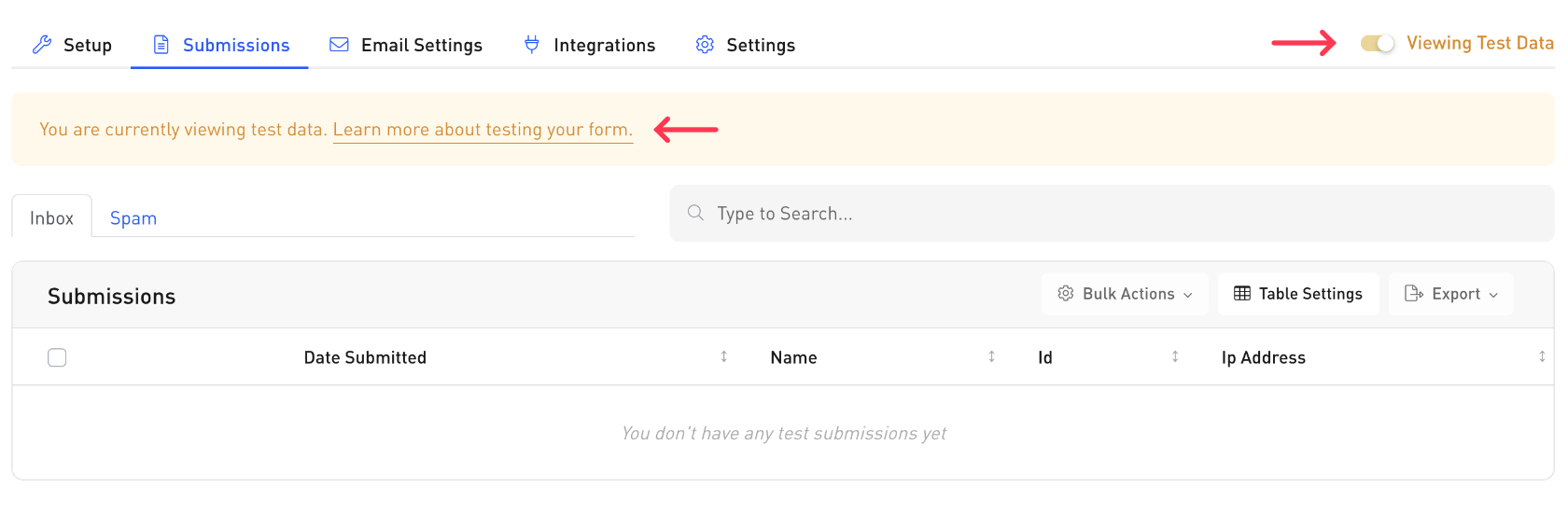
Notice anything wrong in our docs? Let us know.
